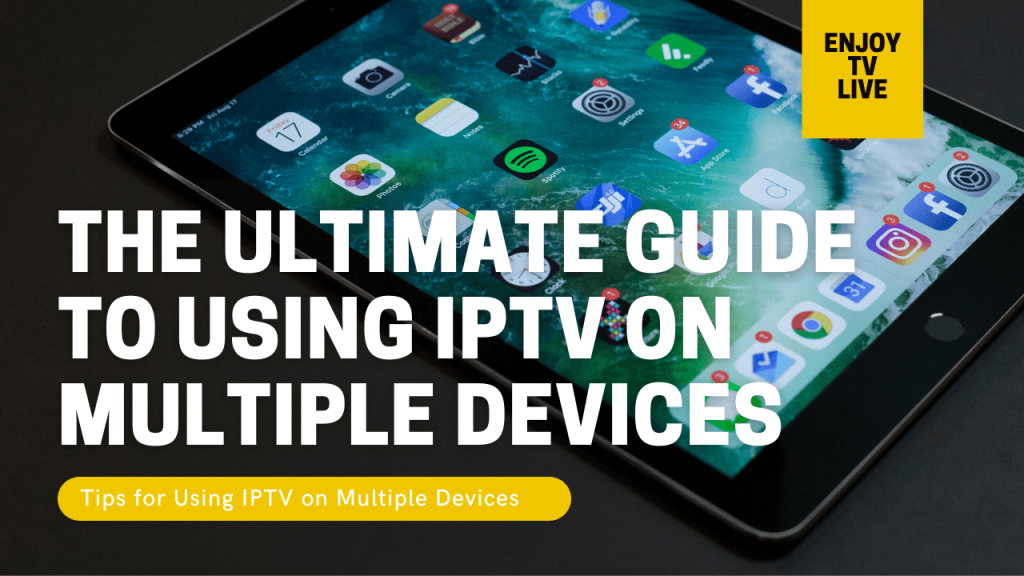IPTV, or Internet Protocol Television, is a popular way to watch TV shows, movies, and sports events online. IPTV provides access to a wide range of channels from around the world at a much lower cost than traditional cable or satellite TV. However, many people are still unsure about the legality of IPTV and whether they can use it on multiple devices at once. In this article, we will explore the legality of IPTV and answer the question of whether you can use it on multiple devices.
Is IPTV Legal or Illegal?
IPTV is a legal technology, but it can be used for both legal and illegal activities. IPTV providers that offer copyrighted content without the proper licenses are illegal, and those that offer legal content are legal. In other words, using IPTV to watch copyrighted material without paying for it is illegal. You could be prosecuted for copyright infringement if you are caught using illegal IPTV services.
Can I Use IPTV on Multiple Devices at Once?
Yes, you can use IPTV on multiple devices at once. IPTV services offer multi-screen options that allow you to watch on multiple devices, such as your TV, smartphone, or tablet. However, the number of devices you can use at once depends on your IPTV service provider. Some providers allow multiple connections, while others only allow one connection at a time.
Things to Consider When Using IPTV on Multiple Devices
When using IPTV on multiple devices, there are some things to consider:
- Bandwidth: IPTV requires a high-speed internet connection, and using it on multiple devices can consume a lot of bandwidth. Make sure you have enough bandwidth to avoid buffering and lag.
- Compatibility: Not all devices are compatible with IPTV services. Check the compatibility of your devices before subscribing to an IPTV service.
- Legal IPTV providers: Make sure you choose a legal IPTV provider that offers licensed content to avoid legal problems.
How IPTV on Multiple Devices:
One of the advantages of IPTV is that it allows you to access content on multiple devices. However, the process of using IPTV on multiple devices can be a bit complicated. Here are some ways you can use IPTV on multiple devices:
-
Use a Multi-Connection IPTV Subscription:
Some IPTV providers offer multi-connection subscriptions that allow you to use their service on multiple devices simultaneously. With this type of subscription, you can access IPTV on your smartphone, tablet, and TV at the same time.
-
Set up IPTV on Your Router:
Another way to use IPTV on multiple devices is by setting it up on your router. This involves installing a VPN on your router and configuring it to connect to your IPTV service. Once set up, all the devices connected to your router can access IPTV.
-
Use a Streaming Device:
You can also use a streaming device like Amazon Fire TV Stick or Roku to access IPTV on multiple devices. These devices allow you to install IPTV apps and access content on your TV, smartphone, and tablet.
Things to Consider Before Using IPTV:
While IPTV is a convenient way to access live TV and on-demand content, there are a few things you need to consider before using it:
-
Internet Speed:
IPTV requires a stable internet connection with a minimum speed of 15 Mbps. If your internet speed is slow or unstable, you may experience buffering or freezing issues.
-
Legality:
As mentioned earlier, the legality of IPTV varies from country to country. Make sure you have a legal IPTV subscription before accessing any content.
-
Security:
When using IPTV, make sure you use a VPN to protect your online privacy and security. A VPN will encrypt your internet connection and keep your online activities private.
How Can I Ensure a Good IPTV Experience on Multiple Devices?
To ensure a good IPTV experience on multiple devices, it’s important to have a fast and reliable internet connection. Streaming video requires a significant amount of bandwidth, so it’s important to have a high-speed internet connection to avoid buffering or lagging.
You may also want to consider using a wired connection rather than a wireless connection for the most reliable connection. If you are using a wireless connection, make sure that your device is close to your router and that you are using a 5GHz connection rather than a 2.4GHz connection for the best possible speed.
How Can I Stay Safe While Using IPTV?
When using IPTV, it’s important to be aware of potential security risks. Using a reputable IPTV provider can help to mitigate these risks, but there are still some precautions you should take.
Be sure to only use IPTV services that you trust and that have a good reputation. Avoid downloading apps or software from unknown sources, as these may contain malware or viruses that can compromise your device’s security.
It’s also a good idea to use a VPN (Virtual Private Network) when using IPTV. A VPN can help to protect your online privacy and security by encrypting your internet traffic and masking your IP address.
FAQs:
Q: Can I use IPTV on my Smart TV? A: Yes, many Smart TVs have built-in IPTV apps that allow you to stream content from IPTV services.
Q: Can I use IPTV on my smartphone? A: Yes, most IPTV services offer mobile apps that you can download on your smartphone.
Q: How many devices can I use with my IPTV service? A: The number of devices you can use with your IPTV service depends on your provider. Some providers allow multiple connections, while others only allow one connection at a time.
Q: Is using a VPN legal with IPTV? A: Yes, using a VPN with IPTV is legal, but some IPTV providers may block VPN connections.
Conclusion:
IPTV is a popular and cost-effective way to watch TV shows, movies, and sports events online. However, before you start streaming, it is essential to know the legality of IPTV and whether you can use it on multiple devices. While IPTV itself is legal, using it to watch copyrighted material without paying for it is illegal. Therefore, make sure to choose a legal IPTV provider that offers licensed content to avoid legal problems. And if you want to use IPTV on multiple devices, make sure to check the compatibility of your devices, the number of devices allowed by your provider, and the required bandwidth.